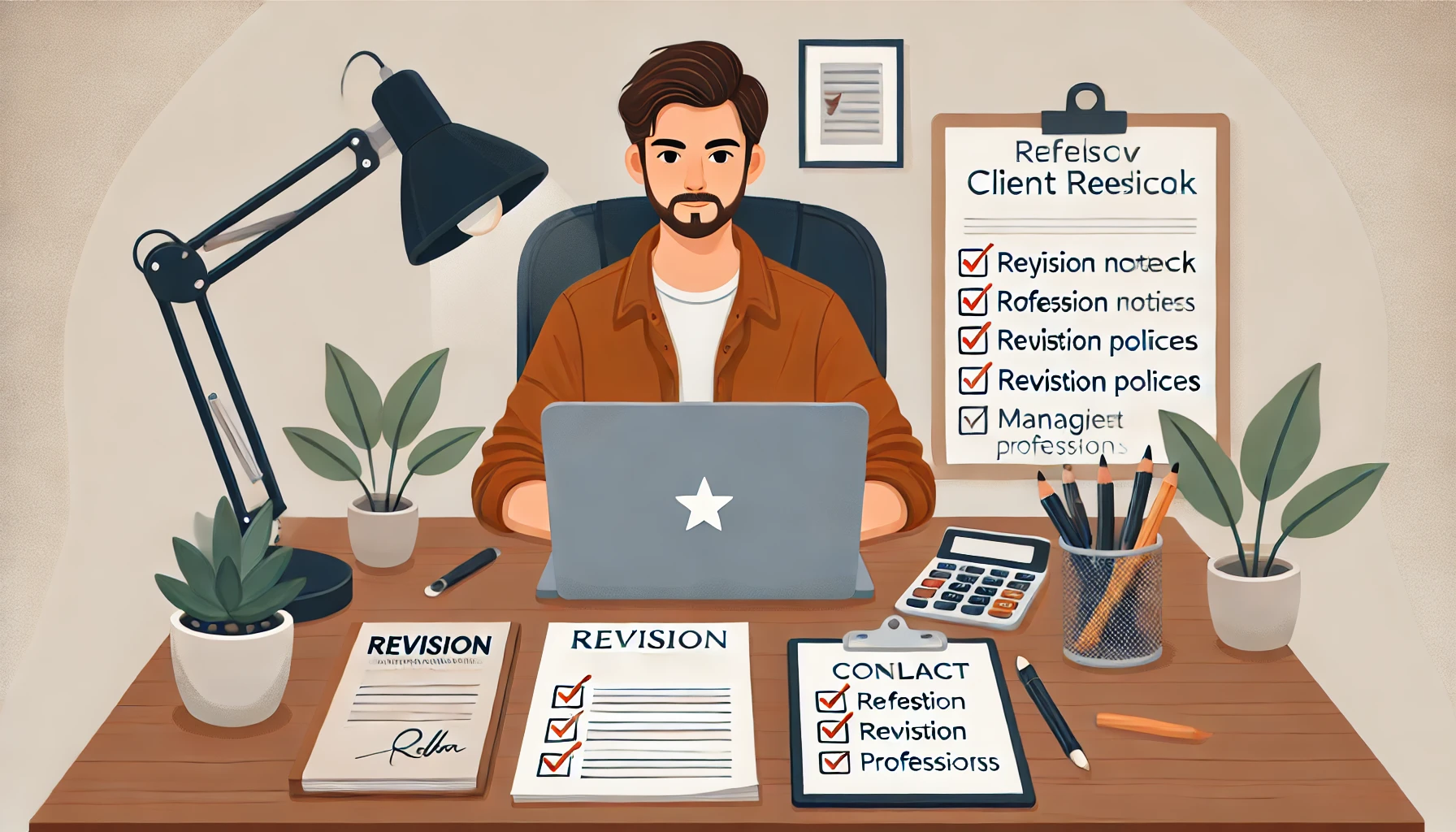Receiving client feedback is an essential part of freelancing. While constructive feedback helps improve your work, excessive revisions or vague criticism can be frustrating. The key is to manage revisions professionally, set clear boundaries, and ensure both you and the client are satisfied with the final result.
Feedback can sometimes feel overwhelming, especially when clients request multiple changes, contradict themselves, or provide unclear direction. However, learning to handle feedback efficiently can improve client relationships, build trust, and enhance the overall quality of your work.
In this guide, we’ll cover how to handle client feedback effectively, reduce endless revisions, and maintain positive client relationships while protecting your time and expertise.
Step 1: Set Clear Revision Policies in Your Contract
One of the biggest mistakes freelancers make is not defining revision limits upfront. Without clear boundaries, clients may continue to request changes, leading to scope creep and unpaid extra work.
- Include a revision clause in your contract. Example: “This project includes up to two rounds of revisions. Additional revisions will be billed at [$X per revision].”
- Specify the revision process. Outline how and when clients can request changes to avoid confusion.
- Define what counts as a revision. Small tweaks (e.g., adjusting font size) differ from major structural changes (e.g., rewriting an entire section).
Setting these guidelines protects your time and ensures fair compensation for additional work.
Step 2: Encourage Clear and Specific Feedback
Vague feedback like “I don’t like it” or “Can you make it pop?” isn’t helpful. Clients often struggle to articulate what they want, so it’s up to you to guide them toward providing useful, actionable feedback.
- Ask targeted questions to clarify their request:
- What specific part do you want changed?
- Do you prefer [Option A] or [Option B]?
- Can you provide an example of what you’re looking for?
- Encourage visual annotations using tools like Google Docs, Figma, or Adobe Markup.
- Summarize their feedback before making changes to ensure alignment: “Just to confirm, you’d like me to adjust the color scheme to be more neutral and increase the text size?”
When feedback is structured and clear, the revision process becomes smoother and more efficient.
Step 3: Stay Professional, Even with Difficult Feedback
Not all feedback will be polite or constructive. Some clients may express frustration, be overly critical, or fail to communicate professionally. Instead of taking it personally, remain calm and professional.
- Take a break before responding if you feel frustrated.
- Acknowledge the client’s concerns and rephrase their request for clarity. Example: “I understand you’re looking for a more modern feel. I’ll adjust the design elements to reflect that.”
- Offer solutions instead of arguing. If their request is unclear, ask for specific direction rather than assuming.
Maintaining a solution-focused attitude builds long-term trust and positions you as a professional who can handle client concerns effectively.
Step 4: Manage Unreasonable Revision Requests
Some clients may request too many changes beyond the original agreement, expecting unlimited revisions without additional payment.
- Politely remind them of the contract terms. Example: “This project includes two revisions, and we’ve already used both. I’m happy to make additional changes at [$X per revision].”
- Group revision requests together to avoid multiple back-and-forth cycles. Example: “Please submit all requested revisions in one document so I can address them efficiently.”
- Explain the impact of excessive revisions. If a client keeps changing direction, remind them that too many alterations can slow down progress and impact the final result.
By enforcing your revision policy, you protect your time while maintaining a fair and professional relationship.
Step 5: Use Revision Tracking Tools for Efficiency
Handling revisions through scattered emails and messages can quickly become chaotic. Using the right tools streamlines the process and improves communication.
- Google Docs & Microsoft Word – Track text changes with comments for easy collaboration.
- Trello & Asana – Organize client feedback into structured tasks.
- Figma & Adobe XD – Enable visual comments on designs for precise feedback.
Keeping all feedback organized reduces confusion, prevents missed changes, and speeds up the revision process.
Step 6: Know When to Push Back on Feedback
Sometimes, clients suggest changes that may harm the quality of the project. As a professional, you have the responsibility to advise them on best practices while respecting their vision.
- Use data or examples to support your position. Example: “Based on industry best practices, this format will be more effective for engagement.”
- Offer a compromise. Example: “I can adjust this slightly to fit your idea while maintaining effectiveness.”
- Remain confident, not defensive. Clients hired you for your expertise—if you believe a revision weakens the final result, explain why and provide an alternative.
Most clients appreciate honest, expert advice when presented professionally.
Step 7: Deliver the Final Version with Confidence
Once revisions are complete, finalize the project professionally to ensure clarity and a smooth handoff.
- Confirm with the client: “All requested revisions are completed. Please review and let me know if everything looks good!”
- Remind them of any final steps, such as delivering files, sending invoices, or signing off on the project.
- Ask for a testimonial or referral if they’re happy with the work. Example: “If you’re satisfied with the final result, I’d love a short testimonial or referral to other businesses who may need similar work.”
A strong project handoff increases the chances of repeat work and builds lasting client relationships.
Step 8: Learn from Feedback to Improve Future Work
Even if feedback feels excessive or frustrating, it can provide valuable insights for future projects.
- Identify patterns in client feedback. Are multiple clients requesting similar changes? If so, adjust your work process to preemptively address these concerns.
- Improve how you communicate expectations upfront. If clients are frequently requesting changes outside the original scope, rework your onboarding and contract process.
- Continue refining your skills. Sometimes, client feedback highlights areas where you can grow, such as clearer writing, better design choices, or improved responsiveness.
Every project is a learning opportunity that helps you refine your freelance business.
Final Thoughts
Handling client feedback effectively is about setting clear expectations, staying professional, and managing revisions efficiently. By following these steps, you can reduce stress, improve communication, and build stronger client relationships.
Revisions are a natural part of freelancing, but with firm boundaries, structured feedback processes, and professional responses, you can streamline the revision process and protect your time.
Are you ready to take control of your freelance workflow? Start implementing these strategies today and handle revisions like a pro.